This shop has been compensated by Collective Bias, Inc. and its advertiser. All opinions are mine alone. #samsungtargettech #CollectiveBias
I’m an android only girl and I rely on my phone for EVERYTHING, so I couldn’t wait to get my hands on the Samsung Galaxy Note8! I’ve been using this phone for about a week and I’m so excited to share with you how I’ve incorporated the Samsung Galaxy Note8 into my daily life, how it is improving my content, increasing my productivity and keeping me on schedule.
How I’m Increasing My Productivity with the Samsung Galaxy Note8
The Screen
As soon as you unbox the Samsung Galaxy Note8, hold the phablet in your hands and take in the infinity display, you will recognize you are looking at the biggest screen ever in the Galaxy family. And since it is water resistant, you are pretty much holding the only portable notepad you can use when wet. This large screen is especially helpful for my fellow friends who are always on the go! I can easily manage my schedule and easily see all of the details of my busy calendar, watch and edit videos on the fly, utilize the split screen option to access two or more apps at once, easily sign documents that need my immediate signature, brilliantly manage my social media and capture some incredible content.
The S Pen
The S Pen is a total game changer for me! Let’s go over some of the exciting things the S Pen can do!
- One of my favorite features is to use air view to hover over an item to get a preview. This is especially helpful when accessing tasks and appointments on your calendar on an especially busy day.
- You can also use air view to preview a website if someone text messages or sends you a link.
- Screen write will take a snapshot of the entire page. With smart select you can capture anything on the screen, select your size and choose square, oval, or lasso. With both options you can then you can use the S Pen to take notes or draw on it and send the screenshot with those notes to others or save it for yourself.
- Live message is super fun because it will save your note and you can send it as a gif. So that means it will look like live writing.
- The glance feature is great for research.
- Translate is a huge benefit for me because I frequently travel. This is so convenient to translate words and even popular phrases right there on the spot.
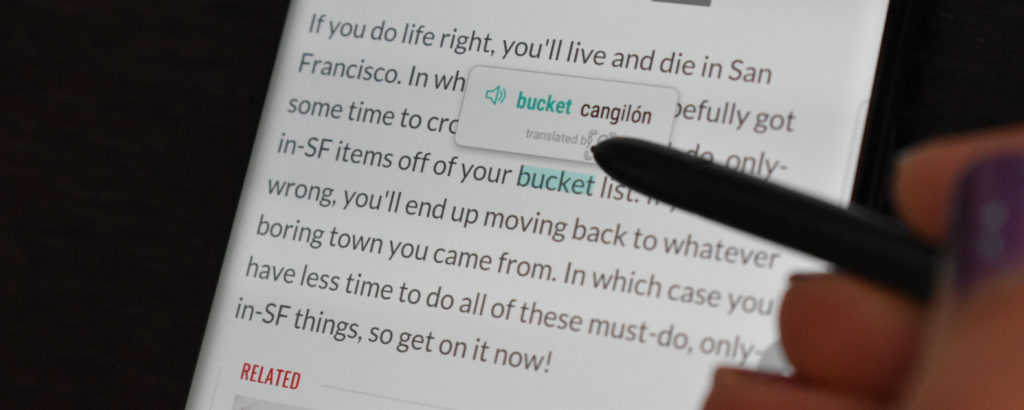
- Direct pen input lets you pretty much write out anything you want and it’ll translate it to text for you.
- The screen off menu lets you take your S pen and immediately start taking notes on your black screen when the screen is locked. This is hugely beneficial if you need to take an instant note and don’t have time to unlock your screen.
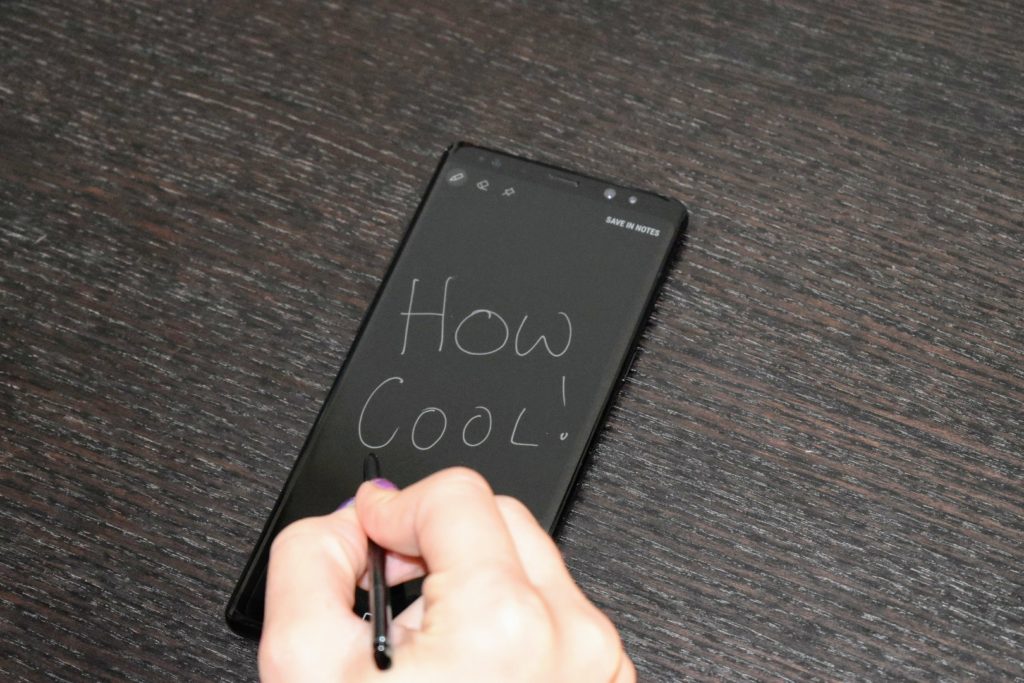
The Camera
I work as an Entertainment Reporter and Social Media Journalist, so the camera is key for me! The Samsung Galaxy Note8 camera went above and beyond my expectations!
- I am obsessed with the dual pixels and live focus option. This is especially beneficial if you want to take a beautiful portrait shot in a busy area. It will focus on the subject and blur the background. This photo was taken on a busy street right before the sun completely set, so you can see that the Samsung Galaxy Note8 functions wonderfully in low light conditions.
- With live focus, you can choose how much blur you want. I liked this image with a super blurred background.
- The Samsung Galaxy Note8 also comes with an impressive array of photo editing options, so I was able to save time by not running this image through other photo editing applications.
- Selfie mode is also very exciting as you can choose beauty mode and fix imperfections.
- I’m a big fan of the fun stickers options! You really don’t need to use social media apps anymore to have fun with your photos. Here I turned myself into a mouse eating cheese just using a sticker.
- This phone has 2X zoom, so you can get closer and sharper. Now you can fool your friends and family at that next big event that you sat front row!
- You can also instantly access the camera by double clicking the power button so you never miss a shot!
- Voice control is also a great option to use. Enable and it will follow voice commands for words like smile, take a picture and more.
- Manual mode allows you to control your camera like a pro for my avid and experienced photographers.
- The video quality is extremely professional as well. I’m especially excited about the moving focus option which is great for action videos like a sports game or in my case recording my travel videos.
- With 2x base memory (64GB); 50% more RAM and an advanced processor there is more room for pictures, video and everything runs faster and smoother
- There is also the brand new Bixby Vision which improves shopping, scanning & function.
And let’s not forget, the Samsung Galaxy Note8 is also a phone!
I hope my article and review has encouraged you to also boost your productivity using the Samsung Galaxy Note8! I easily found and purchased the Samsung Galaxy Note8 at my local Target.
Just enter the store, head for the electronics area and you will immediately see the Samsung display.
I was quickly greeted by a sales associate and walked out of the store less than an hour later with my brand new Samsung Note8. Be sure to look for the Tech Center sign and someone will help you. What I love about shopping at Target is that they work with multiple cell phone carriers, so I was easily able to purchase my new phone and set everything up with my carrier in store.
And I’m super excited to share this exciting sweepstakes with you! Below you can enter to win over $4600 in prizes, including the Grand Prize, s Samsung Galaxy Note8 plus $450 in gift cards to shop for accessories, apps, and more (a $1399.99 value) right here:
#samsungtargettech #Sweepstakes (9/25 to 11/16)
Good luck everyone!
XOXO – Stuart





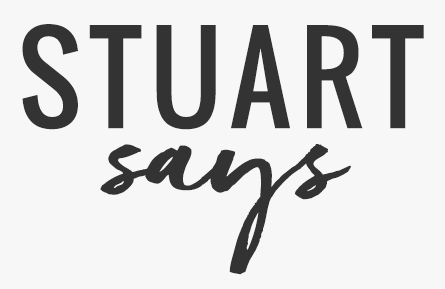









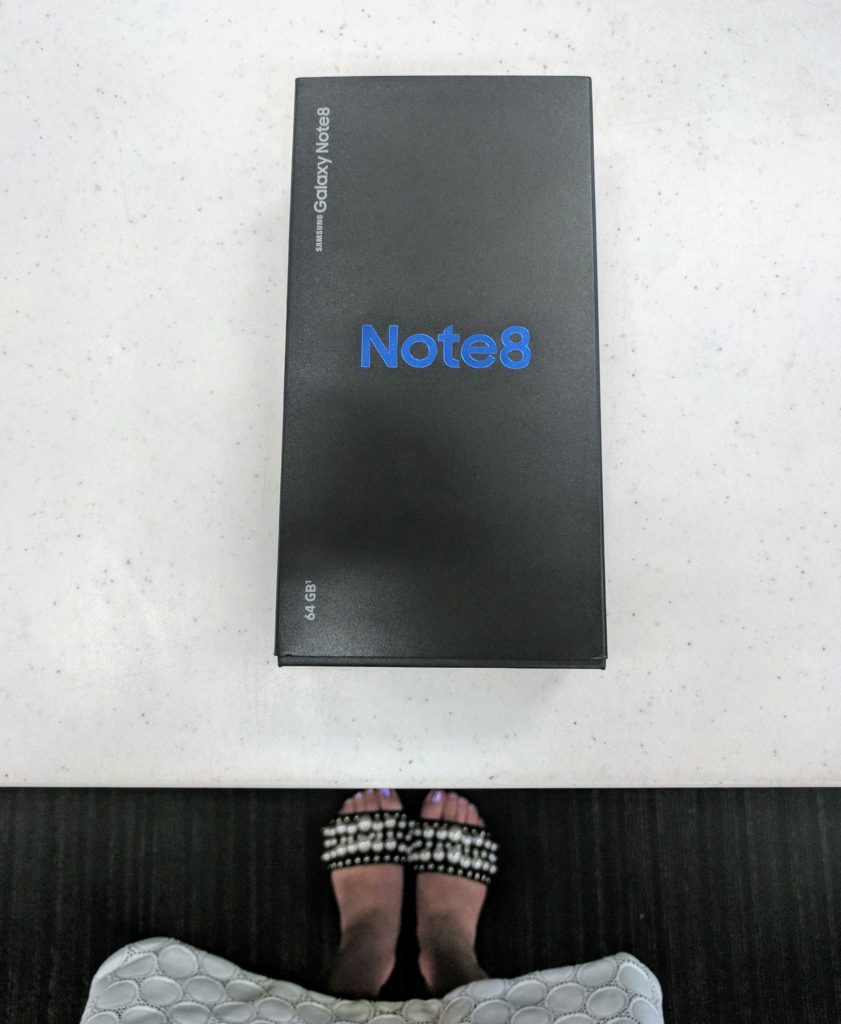
I need to try this. I love the size!
Love that pen feature, wish the iPhone could be cool like that!
xx
Lauren
http://www.shoesandsashimi.com
It sounds really cool! I love that it has a stylus pen!
The features look so fun!! I didn’t even though the Samsung had it!
http://www.rdsobsessions.com
My mom has this phone and it’s pretty amazing!
xo, Patty
http://www.pattyskloset.com
I love this review! I used to have a Samsung but I did not really like the camera. It looks like they really improved it, the photo you published of you with the car blurred in the background look beautiful!
Sounds amazing!! I really need to try this!!
Nicky x
http://www.nickyinsideout.com
This is such a great review! I’ve been wondering about getting the Note 8. I’m a Samsung phone girl through and through. I had an iPhone once after everyone convinced me they were the better phone…it was terrible. I went back to my Samsung Galaxy and never looked back lol!
This is such a cool feature! I didn’t even though the Samsung had it!
The camera is so nice, the photo looks like it has been taken with a professional camera. I also like the pen feature too.
Samsung is a very reliable brand. I have been using it for last so many years now.
I always prefer Samsung phone than iPhone.It is with easy and helpful features.Thanks for introducing this Note8.I will check it.S Pen is really amazing!
I have grown up using Samsung phones and my very first mobile phone was also from samsung. I have always loved how easy they are to operate without having any complications
The features of this phone are so cool! First time I see it!
Hi! Great post and I love your photos!
Can you follow me? I follow you. 😉
Have a lovely day!
Tsukiakari from murasakiiroanu.blogspot.com
I hVe been hearing a lot of great things about the camera. I really need to increase my productivity as I get distracted easily.
This phone looks so awesome! I need to check it out!
So cool! I wanna try this!
Omg what an awesome review!! I have never had one!! Now I want to try it!!
What a great phone! Love the camera features and the pen must be so useful when creating Instastories!
I’ve heard such good things about this device!
I’m an Apple girl, but I’ve always been amazed by the Galaxy’s camera. It’s awesome! My husband will be geeked by this post.
I’m considering switching over from Apple!! So funny, my fiance is a loyal Samsung user and always raves about how well their devices perform. I’m going to have to share it with him. He’ll get a kick! xo
I’ve heard so many amazing things about this phone!
http://www.rdsobsessions.com
This phone sounds amazing! It looks really handy!
I have heard so many amazing reviews on this phone! I need to check it out in person!
The reviews on this phone sound awesome!
Samsung is really cheap and easy to use. plus we can modify it how we cant too. plus it is upto the technology
That’s so great that you are increasing productivity! Great review!
My dad lives for the Samsung phones! I might have to hop off of the apple bandwagon!!
That blur feature is amazing! Definitely rethinking my iPhone!
xo, Sara
This phone looks awesome!! I’ve never had a Samsung before!
ahhh you are making me want to trade in my iPhone!
Wow this is awesome and so informative! Thanks for sharing girl 🙂
http://www.thefitbrunette.com
What a cool phone! I’ve never tried Samsung. Xo Mindy
amixofmin.com
I’m obsessed with that phone! I took it with me to Europe!
Such great productivity tips! And this phone looks amazing!!!
xx,
Lindsay & Whitney
The camera looks awesome, I hadn’t heard of the phone until now – such a great way to stay on track!
Birdie Shoots
It looks like a great phone! I lovelovelove that stylus!
I have been wondering about this! Looks awesome
The convenience of the pen is awesome! Would love to have this phone.